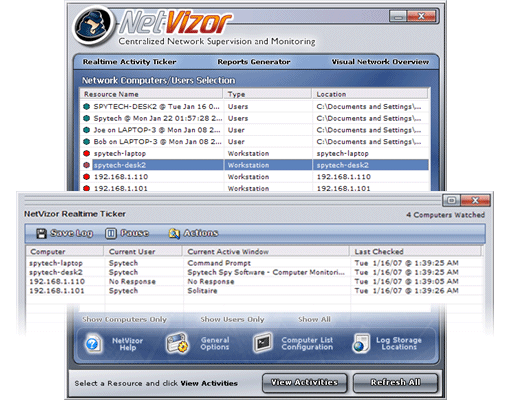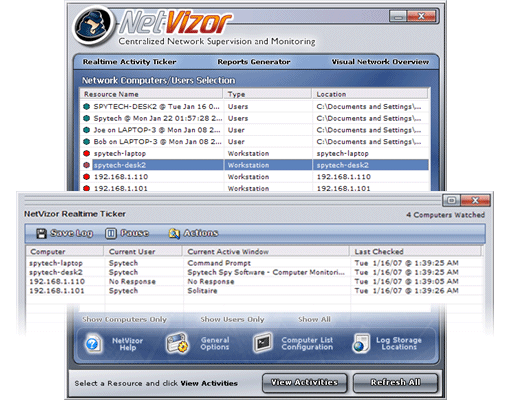
NetVizor 8.1 - New Features and Enhancements
NetVizor 8.1 boasts many new exciting features that make network computer monitoring and surveillance an extremely easy task. Read below to check out some of NetVizor's new key features and improvements.
Now fully compatible with Windows 10!
Centralized Real-time Network Monitoring
- Real-time Activity Ticker Improved - NetVizor now offers an activity ticker that updates continuously, showing each computer on your network, who is logged into each computer, and what the title of each window they are working on is.
- Real-time Remote Control - NetVizor now allows you to remotely take-over and control a computer on your network as if you were sitting at the computer.
- Visual Network Overview Improved- NetVizor's Visual Network Overview lets you see a miniature screenshot of each computer on your network with a single click. You can click on any desktop screenshot to zoom in and view that desktop in its full size. Now you can quickly see what everyone is doing on your entire network. Visual overviews can show all computers at once, or specific computer groups that you have configured.
Content Filtering and Activity Alert Enhancements
- Instant Activity Alerts - NetVizor's instant email alerts have been improved so that they can now alert you when users type specific keywords, modify specified files or folders, attach portable drives to their computer, relocate a computer, and more.
- Content and Category-based Web Filtering - NetVizor's web filter is no longer limited to just blocking websites based on keywords contained in website addresses. NetVizor can now block websites that contain specific keywords, and block by category - such as gaming, dating, file sharing, or pornography. When NetVizor blocks a website, you can configure it to either close the web-browser completely, or return the user to their home page.
- Portable Drive and File Copy Blocking - NetVizor can block portable drives from use the instant they are attached to a computer on your network, preventing data theft and enforcing asset security. File copying can also be disabled.
- Print Screen Blocking - NetVizor can block the usage of the 'Print Screen' key on computers on your network, preventing users from taking and saving screenshots of sensitive data.
- Global Network-wide Content Filters - NetVizor allows you to configure website and application filters that can be applied instantly to every computer on your network that is protected and monitored by the NetVizor software.
Ease of Use Enhancements
- Interface Enhancements - NetVizor's web-interface and viewer software interface have been upgraded so that they are easier to use and manage. The NetVizor Viewer's computer and user management interface has been improved, allowing you to assign computers to groups, and give them aliases for easy organization. A workspace area has been added to the viewer interface, allowing you to control and view multiple computers and overviews at once, in one organized area.
- Enhanced Log Management - NetVizor's new log viewers include built-in features that allow you to quickly cross-reference and link related log information together, search logs for keywords, filter specific events, and create easy to read log reports. Log data can be quickly sorted by time or by alphabetical order, and filtered by date. Log retention allows you to keep log data for a specific amount of time before it is automatically cleared. Gone are the days of trying to sort through endless lists of log data looking for specific and related log events.
- Enhanced Log Reporting - NetVizor offers an improved log report generator that allow you to easily create sleek log reports for printing and viewing. Reports include "Top 10" usage reports, complete network activity trend analysis reports, complete network overview reports, log specific reports, and log summary reports. Reports can be generated for specific users and date ranges.
- Email Report Delivery - In order to provide easier monitoring of network computers while you are off-network, NetVizor can email network activity reports directly to you for review. Email delivery reports can send all log data, or just log data from the last 7,14, or 30 days, as configured.
- Remote Stealth Installation and Removal - NetVizor's client can be remotely installed to any computer on your network in complete stealth with just a few clicks, allowing for fast and easy network-wide deployments. Remote removals can be performed as well.
Logging and Monitoring Enhancements
- Standard/Proactive and Blackbox/Reactive Monitoring Modes - NetVizor can operate in proactive or reactive monitoring modes. NetVizor's standard/proactive monitoring mode can record all user activity and allow you to view logged data immediately as activities occur. The blackbox/reactive mode records everything and stores logs locally on the monitored computer in an encrypted format for a set number of days, which are only viewable after being unlocked.
- Real-time Keystroke Viewing - NetVizor now allows you to view all keystrokes users type, as they type them, in real-time. All keystrokes typed are categorized under the name of the window and program they are being typed in.
- Computer Usage Logging - NetVizor now logs user computer sessions which details how long they were active during that session, how long they were idle, and when the session started and stopped.
- Mouse Clicks Logging - NetVizor now logs all mouse click activity by users. NetVizor will show which mouse button was clicked, when, and in what window and program the click occurred, allowing for precise tracking of user movements.
- Microphone Audio Logging - NetVizor can now log microphone audio - allowing to you record what users are saying and what is happening around the monitored computer.
- File Usage Logging - NetVizor can now log all file system activity. Any file changes, modifications, or deletions are logged - along with the user that performed the changes, and when.
- File Transfers Logging - NetVizor can now log all web, email, and FTP file uploads and downloads performed by users. All file transfers show when the user performed the transfer, what protocol was used, and when.
- Improved Websites Logging - NetVizor's website logging has been enhanced to show you exactly how long users have visited specific websites. Online search tracking has also been added to NetVizor so you can see what web searches users are performing.
- Improved Chat Conversations Logging - NetVizor now logs chat conversations made on the latest versions of MSN Messenger (including 8.x and Windows Messenger), AOL (including 9.0 and Optimized), ICQ (Pro and Lite versions), AIM Triton, GoogleTalk, XFire, Skype, Excite Messenger, and Yahoo Messenger.
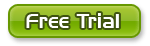 |
|
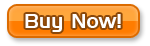 |
Download Trial
Test Netvizor Now |
|
Secure Online Purchase
Download Immediately! |
|
 |
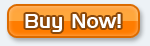
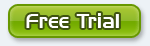
NetVizor Details:
 Real Time Network Surveillance Real Time Network Surveillance
 Employee Monitoring Features Employee Monitoring Features
 Remote Adminitration Features Remote Adminitration Features
 Content Filtering Features Content Filtering Features
 Network Security Features Network Security Features
 NetVizor is Easy to Use! NetVizor is Easy to Use!
 Purchase NetVizor Purchase NetVizor
 NetVizor Free Trial NetVizor Free Trial
NetVizor News:
August 25th, 2015
NetVizor 8.1 was released!
 NetVizor 8.1 - What's New NetVizor 8.1 - What's New
Related Content:
 How NetVizor Works How NetVizor Works
 System Requirements System Requirements
 Frequent Questions Frequent Questions
Software Uses:
 Employee Monitoring Employee Monitoring
 Employee Tracking Employee Tracking
Testimonials:
"I wanted you to know that I tried 3 different employee monitoring software packages for my network and yours is absolutely the best. I have already recommended it to 3 other system administrators who were looking for such a product. The interface is amazingly easy and intuitive and exceeded all of my expectations"
|