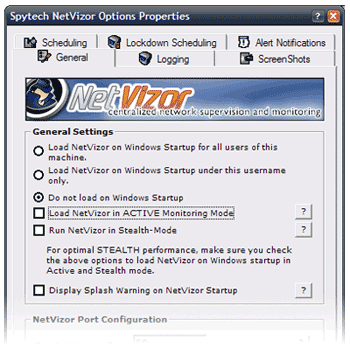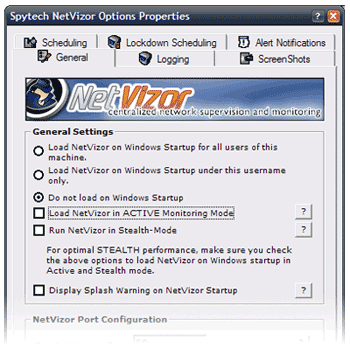
NetVizor Employee Activity Monitoring Software has a large array of security and stealth features. NetVizor is undetectable under all Windows versions (it does not even show up in the task manager on any Windows platform) and can circumvent popular third-party "spyware" detectors. NetVizor Employee Network Security Software has powerful lockdown and logging scheduling features, optional startup warnings, and much more.
Employee Network Security Software
- Stealth-Mode - NetVizor Employee Activity Monitoring Software can run totally in stealth; that is, it is virtually undetectable by your workers. NetVizor will NOT show up in the task manager under Windows - at all. NetVizor does not appear in registry and Windows startup utilities while it is running, either.
- Log File Encryption - [ view screenshot ] - NetVizor has a built in encryption option that allows you to have all your NetVizor activity logs encrypted so others cannot stumble across NetVizor's logs or read them without using NetVizor's protected log viewers.
- Logging Time Scheduling - [ view screenshot ] - Configure NetVizor to monitor and record only when you want it to!
- PC Lockdown Scheduling - [ view screenshot ] - Schedule NetVizor to lock your PC down when you are not around!
- Warning Screen - Display a splash screen which alerts employees they are being monitored by the NetVizor software (totally optional).
- Password Protection - NetVizor Employee Activity Monitoring Software is password protected to prevent easy monitoring termination and option changes.
- Active Startup - Run NetVizor already in active monitoring mode.
- Windows Startup - Run NetVizor when Windows boots up.
- Idle Timeout - NetVizor will stop logging when the user is inactive for a specified amount of time, when they are active again NetVizor resumes logging.
- AutoClear - you can set NetVizor to clear your monitoring logs every xxx number of actions logged, or every xxx number of keystrokes entered. This provides for minimal usage of processor speed and disk space.
- IP Allowance Configuration - NetVizor allows you to specify a list of IP addresses that may access the NetVizor controlled remote PC. This allows you to restrict access to IP addresses within your local network, or to only certain static IP addresses!
- Access Restriction Configuration - NetVizor Employee Monitoring Software allows you to configure what remote options you can access through your web-browser. You can disable any features of your choosing!
- Spyware Detector Disabling - [ view screenshot ] - Configure NetVizor to disable popular spyware detectors that may interfere or detect NetVizor running!
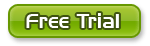 |
|
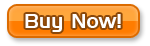 |
Download Trial
Test Netvizor Now |
|
Secure Online Purchase
Download Immediately! |
|
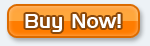
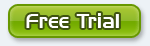
NetVizor Details:
 Real Time Network Surveillance Real Time Network Surveillance
 Employee Monitoring Features Employee Monitoring Features
 Remote Adminitration Features Remote Adminitration Features
 Content Filtering Features Content Filtering Features
 Network Security Features Network Security Features
 NetVizor is Easy to Use! NetVizor is Easy to Use!
 Purchase NetVizor Purchase NetVizor
 NetVizor Free Trial NetVizor Free Trial
NetVizor News:
August 25th, 2015
NetVizor 8.1 was released!
 NetVizor 8.1 - What's New NetVizor 8.1 - What's New
Related Content:
 How NetVizor Works How NetVizor Works
 System Requirements System Requirements
 Frequent Questions Frequent Questions
Software Uses:
 Employee Monitoring Employee Monitoring
 Employee Tracking Employee Tracking
Testimonials:
"I wanted you to know that I tried 3 different employee monitoring software packages for my network and yours is absolutely the best. I have already recommended it to 3 other system administrators who were looking for such a product. The interface is amazingly easy and intuitive and exceeded all of my expectations"
|